You are going to a tournament where there will be no WiFi access, but you want to be able to access the NDCA Caselist wiki or the Judge Philosophies Wiki.
The Solution
You can download a snapshot of the wiki using a Firefox extension called DownThemAll. Basically, DownThemAll's basic function is to take a list of links, and download, uh, them all. It's a very flexible program, so I'll take you through the basic setup to download the wiki
- Install firefox, if you haven't already
- Using Firefox, install DownThemAll from their website. You might need to click "Yes" to authorize the site to install an extension
- Navigate to the NDCA Caselist wiki, or any page you want to grab all the links from
- In firefox, go to Tools > DownThemAllTools > DownThemAll...
- Check "All Files" under filters, and then uncheck files that aren't Case List pages (reduces strain on the server)
- In "Save Files In", point it to where you want the case list files to be. Each page will be saved to a seperate file, so you probably want to make a new folder
- In Renaming Mask, type
exactly as you see it.*text*.*ext* - Click "Start!" A new window pops open with the download progress. It will take a few minutes, depending on your internet connection
- You get a bunch of html files in the "save in" directory. Double-click or drag-and-drop to open in a web browser. You'll lose the styling, but all the info should be there
This is what the DownThemAll window looks like:
Notes
- This will put more strain on the NDCA server than normal usage, so to be a good citizen you should have one representative from your team download the files, and then distribute them amongst the team as a zip file
- DownThemAll will ask you what you want to do with duplicate names, which you'll get if you run the process again in the same directory. For this, it's probably best to "overwrite"



